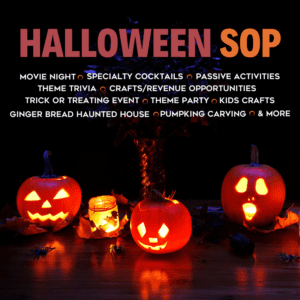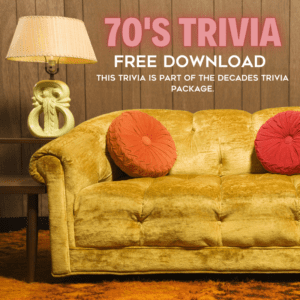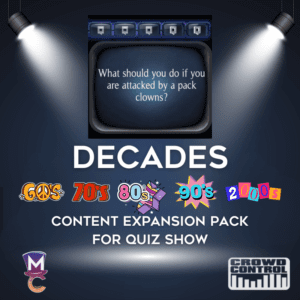“Anything and Everything” Expansion Pack for MajorityRules : BattleRoyale by Crowd Control games
$19.99
YOU MUST OWN CROWD CONTROL’S MAJORITYRULES: BATTLEROYAL TO USE THIS CONTENT PACK.
Introducing the “Anything and Everything” Expansion Pack for MajorityRules : BattleRoyale by Crowd Control games, masterfully crafted by Majestic Circus!
This expansion pack supercharges your MajorityRules: BattleRoyale experience with an additional 40 questions, designed to challenge, entertain, and ensure an entirely new level of replayability!
Dive into an ocean of fresh queries that’ll have you and your friends debating over the tastiest dishes, iconic landmarks, and favorite Disney movies. Our content pack doesn’t just keep the game going – it reignites the excitement every time you play.
Description
YOU MUST OWN CROWD CONTROL’S MAJORITYRULES: BATTLEROYAL TO USE THIS CONTENT PACK.
Introducing the “Anything and Everything” Expansion Pack for MajorityRules : BattleRoyale by Crowd Control games, masterfully crafted by Majestic Circus!
This expansion pack supercharges your MajorityRules: BattleRoyale experience with an additional 40 questions, designed to challenge, entertain, and ensure an entirely new level of replayability!
Dive into an ocean of fresh queries that’ll have you and your friends debating over the tastiest dishes, iconic landmarks, and favorite Disney movies. Our content pack doesn’t just keep the game going – it reignites the excitement every time you play.
With the “Anything and Everything” Expansion Pack, every gaming session becomes a new journey. With your phone as your tool, vote swiftly, guess smartly, and ride the tide of majority to secure your victory. But remember – it’s not just about answering correctly; it’s about aligning with the crowd and adapting to the unpredictable chaos of BATTLE ROYALE mode.
Expand your MajorityRules: BattleRoyale experience with new topics that provoke thought, spark conversations, and induce adrenaline rushes. Be prepared for epic comebacks and triumphant victories.
Download the “Anything and Everything” Expansion Pack now and let the battles of wits begin!
Majestic Circus in collaboration with Crowd Control Games – we’re putting the power of game-changing content right at your fingertips!
Crowd Controls Description of MajorityRules: Battle Royal
This is NOT trivia, you ask the question, but the crowd decides what is correct, because… The Majority Rules!
The question appears on the big screen with 2 options. Players vote on their phones. The game adds up all the players votes and gives points to the players that choose the answer with the most votes (the majority). The faster you vote the more points you get. Super easy, super fun. But just when you got it all figured out, we go into… BATTLE ROYALE mode. Now there are 4 options and if you choose the option with the least votes, you loose all your points and will have to fight to get back to the top of the leaderboard.
Sound effects and background music are included. Import, export and edit question sets right in the game. And the game comes with over 60 questions so as soon as you download it you are ready to go!
GAME PLAY VIDEO TUTORIAL
This tutorial video will show you how to host and operate the game.
PROMO VIDEO – 45 sec to get you excited
Game Screen – This is what the players see.

Control Screen – This is where you control everything.

1. Game Screen – Turn on the game board. More info below.
2. Edit/Play – This is where you import/export and edit questions. More info below.
3. Keyboard Shortcut – Use the keyboard to advance the game.
4. CCCG.BUZZ – Generate a room code to connect web buzzers to the game. The GAME TITLE will be at the top of the CCG.buzz buzzer (on players phones).
5. Logo Loop – Play logo video.
6. Start Majority Rules – this will start round one of the game.
7. Start Battle Royale – this will start round two of the game.
8. Game Navigation – the 5 buttons will run the games. They light up to show you what happens next.
9. LeaderBoard – This is where you can scroll thru and see a list of everyone playing. “Trivial Names” are nick names the computer generates so you dont see the players actual names.
10. Clear Question – Clears the questions if you need to go back or start a question over.
11. Quick Message – This is just for fun. You can send pop-up text messages to all the players.
12. Sliders – Adjust music and sound FX levels.
13. Winner – Play the “winner” animation.
GAME PREVIEW
This is the first time we ever played the game. It’s a Zoom so the audio is all kinds of not great. We edited it down and sped up the times players were voting on their phones, but hopefully you get the idea of how the game feels. We had a blast!
SCREEN ON/OFF
The “Screen” button at the top right of the control screen will turn the game screen on. If you have multiple displays connected it will also let you select which screen you want the game on. “Custom Fit” lets you edit the size and shape of the gameboard. “Windowed” mode is a great way to play the game on a single screen if you want to practice.